Skip to content
- Download Shree Siddhivinayak Ganpati Temple mobile app from your android or ios
- Select Langugage for the Shree Siddhivinayak Ganpati Temple mobile app
- Sign up for the Shree Siddhivinayak Ganpati Temple mobile app
- Fill the information in the form: Full name, Phone number, Email & Password
- OTP is sent to the mobile number & enter the verification code.
- Click on Appointment Booking
- Read carefully all the Guidelines for Temple visit & tick on agree with guidelines then click on Next button.
- Pick a date for the darshan then mention number of people & select suitable time then click on Next button
- Finally You will received Darshan Ticket Appointment confirmation QR code
How Can i Book Siddhivinayak Darshan Online?

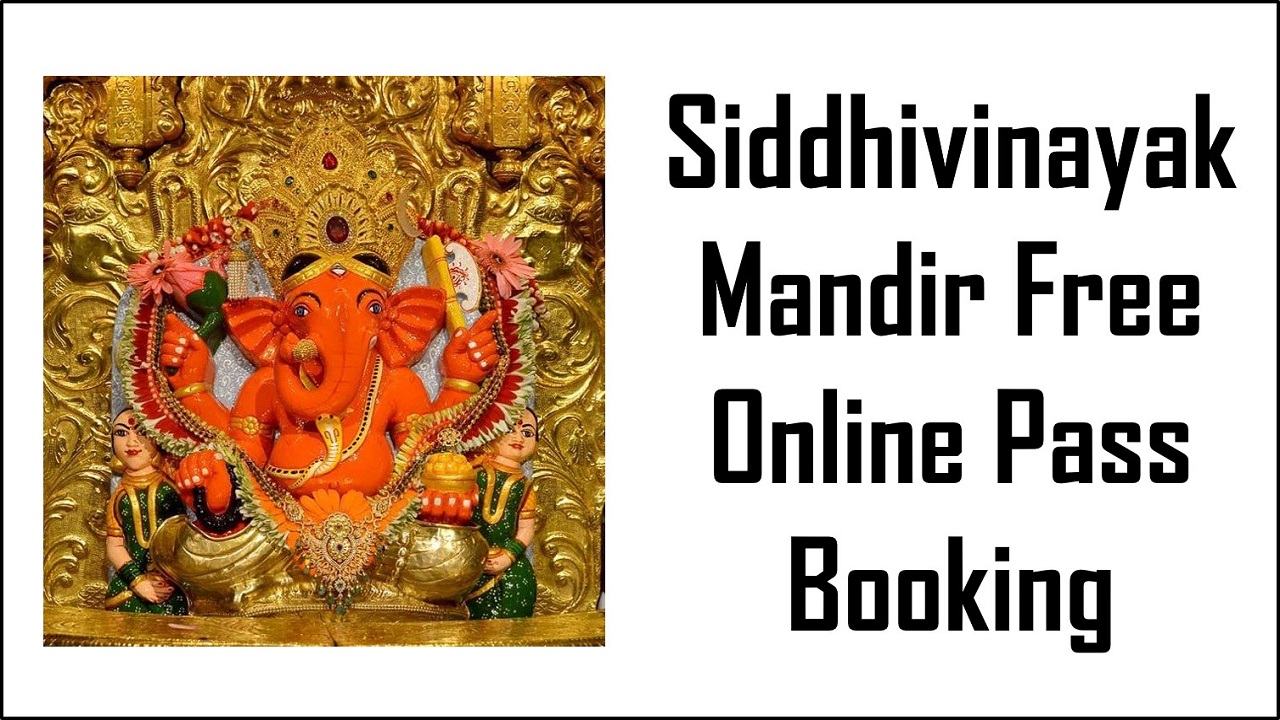
How can take VIP pass for darshan ?